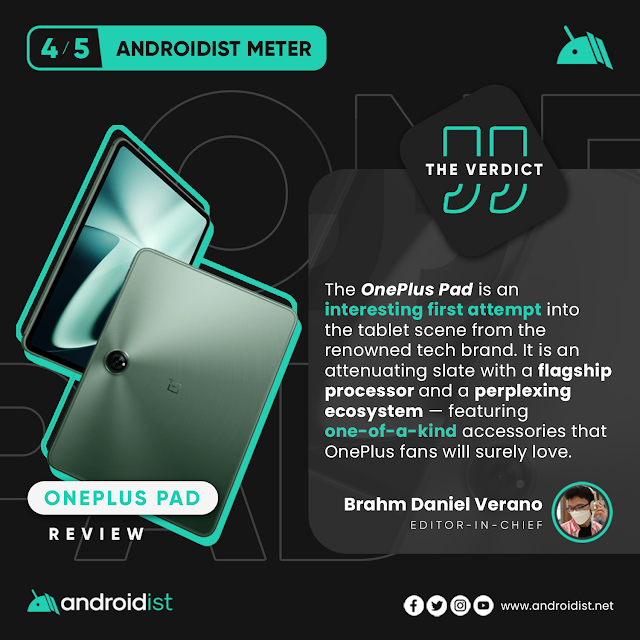OnePlus Pad Review: The Entertainment Frontrunner
Today, we got our hands on the brand’s first tablet, and it’s quite an enthralling experience. Meet — the OnePlus Pad.
What’s inside the box?
 |
| Image credit: Brahm Daniel Verano / androidist |
The OnePlus Pad comes with an underwhelming amount of essentials out of the box as it only comes with the following: the Quick Guide, Safety Guide, MemberShip Card (in Europe only), the Type-C cable, and the tablet itself — with no signs of the charging brick. As disappointing as it may sound, it’s true that it does not come with a charging brick. It’s a pretty dull move from OnePlus considering that they went on with complete accessories on the OnePlus 11 and now, they’re back to square one.
Crowded frame, but amusing.
 |
| Image and Illustration by Brahm Daniel Verano / androidist |
Looking at the sides of the slate, you can see that there’s a power button on the left and the USB Type-C port on the right, while the quadruple speakers are all over the place. On top, there’s the volume rocker alongside the stylus docking area (for the Stylo), while the keyboard pin docking area (for the Magnetic Keyboard) can be found at the bottom.
The frame of the tablet is a bit crowded as it comes with a number of ports, speakers, and buttons surrounding the area. The tablet is difficult to grip and feels heavy when lifted but it’s slim. It will surely take you time to get used to it. But at least the buttons are easy to locate, especially when you have big hands.
The back of the Pad.
 |
| Image credit: Brahm Daniel Verano / androidist |
Around the back, we can feel the rough texture surrounding the camera bump in an astonishing, circular pattern. It sports a distinctive version of green, which is the Halo Green and it becomes flashy when reflected in light. Speaking of circles, the 13MP camera setup is also disk-shaped but it becomes palpable when held horizontally, which is kind of a bummer but not necessarily a big deal since most of the time you hold it vertically.
7:5 Aspect Ratio — the first in the industry.
 |
| Image credit: Brahm Daniel Verano / androidist |
At first glance, we’re treated to its gigantic 11.61-inch display on the front. It uses a 2K resolution, comprised of 2800 x 2000 pixels, and has a 144Hz refresh rate in an IPS LCD panel. It also has an 8MP selfie snapper, good for online meetings and webinars. The display is quite vibrant though we wouldn’t say that the tablet is true to its colors, as it does not use an AMOLED panel but the 144Hz refresh rate gets it off the hook, and it complements the 2K resolution very well.
The bezel-less borders make it spacious and very compelling to the eye and the brightness is crisp and balanced. Moreover, the first tablet from OnePlus touts the 7:5 aspect ratio which is the first in tablets, paving the way in the industry for a narrower look.
Performance with the flagship Dimensity 9000 and the battery life.
 |
| Image credit: Brahm Daniel Verano / androidist |
The OnePlus Pad holding up pretty well when it comes to demanding games like Genshin Impact, and that’s just as expected as it uses the flagship Dimensity 9000 from MediaTek although only backed by a limited amount of memory: 8GB of LPDDR5 RAM and 128GB of UFS 3.1 storage (there’s no other storage options). It’s a shame that European variants get a toned-down treatment while India is enjoying maxed-out storage options (up to 12GB of RAM and 256GB of storage).
Albeit, we played Genshin Impact in (default) medium settings at 30 FPS for half an hour in a warm environment. The performance is not convincing as it’s easy to notice a lot of FPS drops at first but as you go on, the gameplay gets consistent. Yes, it heats but only a little. The temperature rose to 38° C from 37° C in 15 minutes.
But one thing we learned is that the Dimensity 9000 has better heat management, compared to the Snapdragon 8+ Gen 1. The latter heats up easily, but the former is probably being carried by the cool environment, as well as the form factor.
As such, we tested out the game in a cool environment. But this time, the settings are set to maximum at 60 FPS, and we’re impressed how it ended up with the same result. And you get fewer FPS drops when playing in a cool environment.
It is also worth noting that despite having a spacious, roomy display, the tablet is able to maintain its battery life without a charge for a day or two. From 28-percent to 23-percent, casual use and multitasking only takes approximately 5-percent in 30 minutes, while it takes approximately 7-percent when gaming in the same duration.
The 9,510mAh battery only takes a couple of hours to charge from flat zero to one-hundred-percent.
A quite buggy experience with the software.
The OnePlus Pad is the first device to ship with OxygenOS 13.1 out-of-the-box. There’s not much to talk about it since it’s only a minor update from its initial release but there are some interesting features that are worth noting, although they don’t come in handy (yet) as they’re only applicable to devices with the same software.
- Multi-Screen Connect – It allows nearby phones to use cross-device features, such as controlling your phone through the tablet.
- Smart notification hiding – It hides notification content when the front camera detects someone other than you.
- Dual Windows – While it may look like a split-screen replica, what makes the Dual Windows different is that allows you to use the same app in two windows.
Other than that, there are a few software concerns we would like to raise, such as:
- The keyboard is not tablet-friendly. It is very hard to locate — it’s keeping the same phone format.
- The tablet experience on certain apps like Facebook is bad. Perhaps it’s an app bug, but similar apps should already be optimized in cases like this. But it’s a good thing that the OnePlus Pad has set desktop mode on default on browsers.
- You cannot run multiple windowed apps simultaneously, but you can split-screen two apps with one windowed app on top.
- The software is bloated.
- It has call and messaging apps, even though it does not have cellular connectivity. (Apparently, it has a data-sharing to 5G feature, we may have overlooked it.)
Visual and Audio
 |
| Image credit: Brahm Daniel Verano / androidist |
The OnePlus Pad is able to provide enticing visuals and a cinematic audio experience. Thanks to its roomy display and its set of four Dolby Atmos-tuned amplified speakers, we’ve had a few shares of moments with the tablet. We’ve watched a few episodes of Oshi No Ko and the surround speakers have played their role very well.
OnePlus’ introduction to the brand’s ecosystem.
 |
| Image credit: Brahm Daniel Verano / androidist |
A key player wouldn’t be complete without its sidekick, so OnePlus has also introduced a set of adaptable accessories to accompany the tablet, starting with the OnePlus Stylo.
OnePlus Stylo
 |
| Image credit: Brahm Daniel Verano / androidist |
The OnePlus Stylo is an interesting take on the Apple Pencil. It heavily resembles the latter and it charges and pairs exactly as one (not that we’re one to talk, but we’ve seen Apple do it for years). The Stylo is very complicated to set up as you have to find the right spot to use the stylus (you wouldn’t believe how many tries it took us to get into it). Apparently, the stylus is placed on the upper right corner of the tablet, not in the middle.
Functionality-wise, the latency is high which makes the delay unnoticeable. It’s a fun piece of equipment to have around whenever you’re in the mood to draw or to take notes by hand.
OnePlus Magnetic Keyboard
 |
| Image credit: Brahm Daniel Verano / androidist |
Add a keyboard to a tablet and you’d call it a laptop — the OnePlus Magnetic Keyboard has what it takes to be flexible. And we’re not just talking about the flexibility, it also has its own set of intriguing features as this one comes unique, with an adjustable case, and trackpad gestures – to avoid having your fingerprints all over the place.
The Verdict: androidist Meter – 4/5
The OnePlus Pad is an interesting first attempt into the tablet scene from the renowned tech brand. It is an attenuating slate with a flagship processor and a perplexing ecosystem — featuring one-of-a-kind accessories that OnePlus fans will surely love.
Why we gave it a 4?
The Good.
- The 144Hz refresh rate complements the never-before-seen 7:5 aspect ratio.
- The display uses a 2K resolution.
- It has a bright display.
- The bezel-less borders make the display immersive.
- The 8MP front-facing camera supports EIS.
- It uses the flagship Dimensity 9000 chipset.
- The RAM uses the latest LPDDR5 technology.
- It supports Wi-Fi 6 connectivity.
- The software has unique gestures.
- It has a big 9,510mAh battery.
- It has 67W fast-charging support.
- The accessories blend well with the tablet.
The Bad.
- It does not come with a charging brick out-of-the-box.
- The display does not use an AMOLED panel.
- The memory configuration sold in Europe is sub-par.
- The software comes pretty bloated, making the software cluttered.
- It has call and messaging apps, even though it does not have cellular connectivity.
- The tablet has a palpable camera bump when held horizontally.
- It does not have a fingerprint scanner.
Specifications
Pricing & Availability
The OnePlus Pad comes in one Halo Green color and is offered only in one 8GB + 128GB model in Europe. The tablet is priced at €499 (~roughly PHP 30.3K) and is now open for pre-orders, with shipments starting May 18. Meanwhile, the Magnetic Keyboard carries a price tag of €149 (~roughly PHP 9K), while the Stylo sells out for €99 (~roughly PHP 6K).

Today, we got our hands on the brand’s first tablet, and it’s quite an enthralling experience. Meet — the OnePlus Pad.
What’s inside the box?
 |
| Image credit: Brahm Daniel Verano / androidist |
The OnePlus Pad comes with an underwhelming amount of essentials out of the box as it only comes with the following: the Quick Guide, Safety Guide, MemberShip Card (in Europe only), the Type-C cable, and the tablet itself — with no signs of the charging brick. As disappointing as it may sound, it’s true that it does not come with a charging brick. It’s a pretty dull move from OnePlus considering that they went on with complete accessories on the OnePlus 11 and now, they’re back to square one.
Crowded frame, but amusing.
 |
| Image and Illustration by Brahm Daniel Verano / androidist |
Looking at the sides of the slate, you can see that there’s a power button on the left and the USB Type-C port on the right, while the quadruple speakers are all over the place. On top, there’s the volume rocker alongside the stylus docking area (for the Stylo), while the keyboard pin docking area (for the Magnetic Keyboard) can be found at the bottom.
The frame of the tablet is a bit crowded as it comes with a number of ports, speakers, and buttons surrounding the area. The tablet is difficult to grip and feels heavy when lifted but it’s slim. It will surely take you time to get used to it. But at least the buttons are easy to locate, especially when you have big hands.
The back of the Pad.
 |
| Image credit: Brahm Daniel Verano / androidist |
Around the back, we can feel the rough texture surrounding the camera bump in an astonishing, circular pattern. It sports a distinctive version of green, which is the Halo Green and it becomes flashy when reflected in light. Speaking of circles, the 13MP camera setup is also disk-shaped but it becomes palpable when held horizontally, which is kind of a bummer but not necessarily a big deal since most of the time you hold it vertically.
7:5 Aspect Ratio — the first in the industry.
 |
| Image credit: Brahm Daniel Verano / androidist |
At first glance, we’re treated to its gigantic 11.61-inch display on the front. It uses a 2K resolution, comprised of 2800 x 2000 pixels, and has a 144Hz refresh rate in an IPS LCD panel. It also has an 8MP selfie snapper, good for online meetings and webinars. The display is quite vibrant though we wouldn’t say that the tablet is true to its colors, as it does not use an AMOLED panel but the 144Hz refresh rate gets it off the hook, and it complements the 2K resolution very well.
The bezel-less borders make it spacious and very compelling to the eye and the brightness is crisp and balanced. Moreover, the first tablet from OnePlus touts the 7:5 aspect ratio which is the first in tablets, paving the way in the industry for a narrower look.
Performance with the flagship Dimensity 9000 and the battery life.
 |
| Image credit: Brahm Daniel Verano / androidist |
The OnePlus Pad holding up pretty well when it comes to demanding games like Genshin Impact, and that’s just as expected as it uses the flagship Dimensity 9000 from MediaTek although only backed by a limited amount of memory: 8GB of LPDDR5 RAM and 128GB of UFS 3.1 storage (there’s no other storage options). It’s a shame that European variants get a toned-down treatment while India is enjoying maxed-out storage options (up to 12GB of RAM and 256GB of storage).
Albeit, we played Genshin Impact in (default) medium settings at 30 FPS for half an hour in a warm environment. The performance is not convincing as it’s easy to notice a lot of FPS drops at first but as you go on, the gameplay gets consistent. Yes, it heats but only a little. The temperature rose to 38° C from 37° C in 15 minutes.
But one thing we learned is that the Dimensity 9000 has better heat management, compared to the Snapdragon 8+ Gen 1. The latter heats up easily, but the former is probably being carried by the cool environment, as well as the form factor.
As such, we tested out the game in a cool environment. But this time, the settings are set to maximum at 60 FPS, and we’re impressed how it ended up with the same result. And you get fewer FPS drops when playing in a cool environment.
It is also worth noting that despite having a spacious, roomy display, the tablet is able to maintain its battery life without a charge for a day or two. From 28-percent to 23-percent, casual use and multitasking only takes approximately 5-percent in 30 minutes, while it takes approximately 7-percent when gaming in the same duration.
The 9,510mAh battery only takes a couple of hours to charge from flat zero to one-hundred-percent.
A quite buggy experience with the software.
The OnePlus Pad is the first device to ship with OxygenOS 13.1 out-of-the-box. There’s not much to talk about it since it’s only a minor update from its initial release but there are some interesting features that are worth noting, although they don’t come in handy (yet) as they’re only applicable to devices with the same software.
- Multi-Screen Connect – It allows nearby phones to use cross-device features, such as controlling your phone through the tablet.
- Smart notification hiding – It hides notification content when the front camera detects someone other than you.
- Dual Windows – While it may look like a split-screen replica, what makes the Dual Windows different is that allows you to use the same app in two windows.
Other than that, there are a few software concerns we would like to raise, such as:
- The keyboard is not tablet-friendly. It is very hard to locate — it’s keeping the same phone format.
- The tablet experience on certain apps like Facebook is bad. Perhaps it’s an app bug, but similar apps should already be optimized in cases like this. But it’s a good thing that the OnePlus Pad has set desktop mode on default on browsers.
- You cannot run multiple windowed apps simultaneously, but you can split-screen two apps with one windowed app on top.
- The software is bloated.
- It has call and messaging apps, even though it does not have cellular connectivity. (Apparently, it has a data-sharing to 5G feature, we may have overlooked it.)
Visual and Audio
 |
| Image credit: Brahm Daniel Verano / androidist |
The OnePlus Pad is able to provide enticing visuals and a cinematic audio experience. Thanks to its roomy display and its set of four Dolby Atmos-tuned amplified speakers, we’ve had a few shares of moments with the tablet. We’ve watched a few episodes of Oshi No Ko and the surround speakers have played their role very well.
OnePlus’ introduction to the brand’s ecosystem.
 |
| Image credit: Brahm Daniel Verano / androidist |
A key player wouldn’t be complete without its sidekick, so OnePlus has also introduced a set of adaptable accessories to accompany the tablet, starting with the OnePlus Stylo.
OnePlus Stylo
 |
| Image credit: Brahm Daniel Verano / androidist |
The OnePlus Stylo is an interesting take on the Apple Pencil. It heavily resembles the latter and it charges and pairs exactly as one (not that we’re one to talk, but we’ve seen Apple do it for years). The Stylo is very complicated to set up as you have to find the right spot to use the stylus (you wouldn’t believe how many tries it took us to get into it). Apparently, the stylus is placed on the upper right corner of the tablet, not in the middle.
Functionality-wise, the latency is high which makes the delay unnoticeable. It’s a fun piece of equipment to have around whenever you’re in the mood to draw or to take notes by hand.
OnePlus Magnetic Keyboard
 |
| Image credit: Brahm Daniel Verano / androidist |
Add a keyboard to a tablet and you’d call it a laptop — the OnePlus Magnetic Keyboard has what it takes to be flexible. And we’re not just talking about the flexibility, it also has its own set of intriguing features as this one comes unique, with an adjustable case, and trackpad gestures – to avoid having your fingerprints all over the place.
The Verdict: androidist Meter – 4/5
The OnePlus Pad is an interesting first attempt into the tablet scene from the renowned tech brand. It is an attenuating slate with a flagship processor and a perplexing ecosystem — featuring one-of-a-kind accessories that OnePlus fans will surely love.
Why we gave it a 4?
The Good.
- The 144Hz refresh rate complements the never-before-seen 7:5 aspect ratio.
- The display uses a 2K resolution.
- It has a bright display.
- The bezel-less borders make the display immersive.
- The 8MP front-facing camera supports EIS.
- It uses the flagship Dimensity 9000 chipset.
- The RAM uses the latest LPDDR5 technology.
- It supports Wi-Fi 6 connectivity.
- The software has unique gestures.
- It has a big 9,510mAh battery.
- It has 67W fast-charging support.
- The accessories blend well with the tablet.
The Bad.
- It does not come with a charging brick out-of-the-box.
- The display does not use an AMOLED panel.
- The memory configuration sold in Europe is sub-par.
- The software comes pretty bloated, making the software cluttered.
- It has call and messaging apps, even though it does not have cellular connectivity.
- The tablet has a palpable camera bump when held horizontally.
- It does not have a fingerprint scanner.
Specifications
Pricing & Availability
The OnePlus Pad comes in one Halo Green color and is offered only in one 8GB + 128GB model in Europe. The tablet is priced at €499 (~roughly PHP 30.3K) and is now open for pre-orders, with shipments starting May 18. Meanwhile, the Magnetic Keyboard carries a price tag of €149 (~roughly PHP 9K), while the Stylo sells out for €99 (~roughly PHP 6K).









.jpg)
.jpg)